WordFast: How to cope with the tags? Thread poster: Dinny
|
|---|
Dinny 
Greece
Local time: 09:35
Italian to Danish
+ ...
I have a giant job to do and the Word file is full of nice little red tags.
Normally, I just "copy source" and insert the translation around it. This requires a lot of mouse work and my mouse-arm is not very happy lately. Besides, whatever is delivered from my TM is quite useless... a full match becomes a mere suggestion.
And since I am facing some 120 pages full of tags... is there any other way around it?
TIA for any suggestion! ... See more ... See more I have a giant job to do and the Word file is full of nice little red tags.
Normally, I just "copy source" and insert the translation around it. This requires a lot of mouse work and my mouse-arm is not very happy lately. Besides, whatever is delivered from my TM is quite useless... a full match becomes a mere suggestion.
And since I am facing some 120 pages full of tags... is there any other way around it?
TIA for any suggestion!
Dinny ▲ Collapse
| | | | Heinrich Pesch 
Finland
Local time: 09:35
Member (2003)
Finnish to German
+ ...
| What filetype? | Jul 10, 2008 |
Are they internal or external tags? Are the tags inside the segments (formatting tags)? Then I'm afraid you have to deal with them.
In Wf you can select the tags (and other non-translatabels) in the source hitting ctrl+alt+right and insert them hitting ctrl+alt+down.
Or you can, as you know, use copy source and start to translate in between.
Today I translated a html-file using forced segmentation, because the tags were mostly at the beginning and end of the segments.
... See more Are they internal or external tags? Are the tags inside the segments (formatting tags)? Then I'm afraid you have to deal with them.
In Wf you can select the tags (and other non-translatabels) in the source hitting ctrl+alt+right and insert them hitting ctrl+alt+down.
Or you can, as you know, use copy source and start to translate in between.
Today I translated a html-file using forced segmentation, because the tags were mostly at the beginning and end of the segments.
We always should charge more for files with lot of tags compared to normal text.
Regards
Heinrich ▲ Collapse
| | | | Dinny 
Greece
Local time: 09:35
Italian to Danish
+ ...
TOPIC STARTER | Thanks, Heinrich - you are so right! | Jul 10, 2008 |
The tags are all "in between" so I cannot see how I could ignore them... OK, it is sleeves up and head down, just see to get to the end of the document.
But I hate this type of documents! And you are so right, we should charge more - however, it often seems as if this tags issue just pops up when all the rest is agreed - and here comes the file! Arrrgh! I will try to get better at this!

Dinny
| | | | QUOI 
Chinese to English
+ ...
| Sharing my (HTML) tagging experience | Jul 14, 2008 |
This was before I thought about the "Plus Tools" (it won't help if tags are in the middle of a sentence anyway.)
Using the "find and replace" function in MS Word, you find and replace < and > with two obscure punctuation marks such as "~" and "`" respectively (bad luck if they are used in the text). < and > in "find and replace" mean any character so you can't use them with wildcard later. Then, again using "find and replace" , give any text between "~" and "`" a non-translatable a... See more This was before I thought about the "Plus Tools" (it won't help if tags are in the middle of a sentence anyway.)
Using the "find and replace" function in MS Word, you find and replace < and > with two obscure punctuation marks such as "~" and "`" respectively (bad luck if they are used in the text). < and > in "find and replace" mean any character so you can't use them with wildcard later. Then, again using "find and replace" , give any text between "~" and "`" a non-translatable attribute, ie 25% gray, you need to tick the wild card box. WF will ignore these now non-translatable sections.
After you are done, replace "~" with < and "`" with > and you have those tags back.
It works albeit a bit cumbersome.
[Edited at 2008-07-14 07:13] ▲ Collapse
| | | | To report site rules violations or get help, contact a site moderator: You can also contact site staff by submitting a support request » WordFast: How to cope with the tags? | Anycount & Translation Office 3000 | Translation Office 3000
Translation Office 3000 is an advanced accounting tool for freelance translators and small agencies. TO3000 easily and seamlessly integrates with the business life of professional freelance translators.
More info » |
| | Protemos translation business management system | Create your account in minutes, and start working! 3-month trial for agencies, and free for freelancers!
The system lets you keep client/vendor database, with contacts and rates, manage projects and assign jobs to vendors, issue invoices, track payments, store and manage project files, generate business reports on turnover profit per client/manager etc.
More info » |
|
| | | | X Sign in to your ProZ.com account... | | | | | |