Slow down of Word when spellchecker is \"on\" Thread poster: Mariflor Salas
|
|---|
Dear people:
Has any of you experienced this problem. I have Word 97 and lately I noticed that everytime I have the spellchecker activated (i.e., I choose a language for the spelling as opposed to the option \"non proofing\"), the system slows down tremendously. This happened to me many years ago. Iremember I called the Microsoft Department of Customer Service and whoever took my call said that was a problem of \"aging of the software\" and that basically, nothing could be d... See more Dear people:
Has any of you experienced this problem. I have Word 97 and lately I noticed that everytime I have the spellchecker activated (i.e., I choose a language for the spelling as opposed to the option \"non proofing\"), the system slows down tremendously. This happened to me many years ago. Iremember I called the Microsoft Department of Customer Service and whoever took my call said that was a problem of \"aging of the software\" and that basically, nothing could be done (an explanation that sounded totally bogus).
Any experience with this? Any solutions? I will really appreciate it! ▲ Collapse
| | | | | This one always works | Oct 12, 2002 |
If you have a couple of days to spare, reinstall the whole thing (Windows + Office).
Don\'t forget to back up first!
| | | | JCEC 
Canada
Local time: 16:02
English to French
| Possible explanation | Oct 12, 2002 |
See below
[ This Message was edited by: on 2002-10-12 23:40 ]
| | | | JCEC 
Canada
Local time: 16:02
English to French
| Possible explanation | Oct 12, 2002 |
See below
[ This Message was edited by: on 2002-10-12 23:39 ]
| | |
|
|
|
JCEC 
Canada
Local time: 16:02
English to French
| Possible reasons | Oct 12, 2002 |
I can see two possible reasons for the slow down you observed.
1) The performance of a spellchecker is affected by the size of your personal dictionary. The personal dictionary is rarely coded as efficiently as the main dictionary and sometimes not at all, and size is a factor. Try disabling the personal dictionary and see whether it makes any difference.
2) It is not clear from your question whether you are using it on the fly or not. It is never a good... See more I can see two possible reasons for the slow down you observed.
1) The performance of a spellchecker is affected by the size of your personal dictionary. The personal dictionary is rarely coded as efficiently as the main dictionary and sometimes not at all, and size is a factor. Try disabling the personal dictionary and see whether it makes any difference.
2) It is not clear from your question whether you are using it on the fly or not. It is never a good idea to spellcheck while writing. Spellcheckers have been known to crash resulting in loss of valuable text.
Do you have any new apllications which may loaded ? WordPerfect is notoriously messy and gobbles resources when theoretically dormant. ▲ Collapse
| | | | Mariflor Salas 
Venezuela
Local time: 16:02
English to Spanish
TOPIC STARTER | Spellchecker | Oct 15, 2002 |
Hi JCEC and Alexandru,
Thanks so much for your answers. To JCEC: I do not have a personal dictionary, I only use the Spanish one that comes with Word. And by the way, I haven\'t worked in Wordperfect since 1990 or something like that! Yes, the problem starts when I´m working with the spellchecker on. If I turned it off, the speed goes back to normal, but then when I\'m done with the document and turn it on again, we are back to veeeeeeeery slow speed!.
... See more Hi JCEC and Alexandru,
Thanks so much for your answers. To JCEC: I do not have a personal dictionary, I only use the Spanish one that comes with Word. And by the way, I haven\'t worked in Wordperfect since 1990 or something like that! Yes, the problem starts when I´m working with the spellchecker on. If I turned it off, the speed goes back to normal, but then when I\'m done with the document and turn it on again, we are back to veeeeeeeery slow speed!.
Alexandru suggests to reinstall the whole thing. I might have to do it.
Thanks so much to the two of you for helping me with this.
▲ Collapse
| | | | To report site rules violations or get help, contact a site moderator: You can also contact site staff by submitting a support request » Slow down of Word when spellchecker is \"on\" | Trados Studio 2022 Freelance | The leading translation software used by over 270,000 translators.
Designed with your feedback in mind, Trados Studio 2022 delivers an unrivalled, powerful desktop
and cloud solution, empowering you to work in the most efficient and cost-effective way.
More info » |
| | Protemos translation business management system | Create your account in minutes, and start working! 3-month trial for agencies, and free for freelancers!
The system lets you keep client/vendor database, with contacts and rates, manage projects and assign jobs to vendors, issue invoices, track payments, store and manage project files, generate business reports on turnover profit per client/manager etc.
More info » |
|
| | | | X Sign in to your ProZ.com account... | | | | | |