Tip: How to get a Windows/MacOS/Linux look Tópico cartaz: Jean Dimitriadis
|
|---|
Would you like to have CafeTran look (very much) like other the applications in your operating system?
1. LOOK AND FEEL: Open a project, then Edit menu > Preferences (CafeTran > Preferences on MacOS) > Appearance choose the Windows/MacOS/Linux look and feel option, depending on your OS.
2. THEME: View menu > Themes > System theme.
Restart CafeTran.
3. FONT (optional). CafeTran's UI will already use the system font with this look and feel, so t... See more Would you like to have CafeTran look (very much) like other the applications in your operating system?
1. LOOK AND FEEL: Open a project, then Edit menu > Preferences (CafeTran > Preferences on MacOS) > Appearance choose the Windows/MacOS/Linux look and feel option, depending on your OS.
2. THEME: View menu > Themes > System theme.
Restart CafeTran.
3. FONT (optional). CafeTran's UI will already use the system font with this look and feel, so the above should be enough. If you wish so, you can also set a font to match the system font (and appropriate font size) for all individual interface elements in View > Fonts.
[Edited at 2022-01-08 23:42 GMT] ▲ Collapse
| | | | | Selection colour | Jan 9, 2022 |
If you want to use the Mac selection colour on your Mac, it's b4d8fd. You can set it via the View menu.
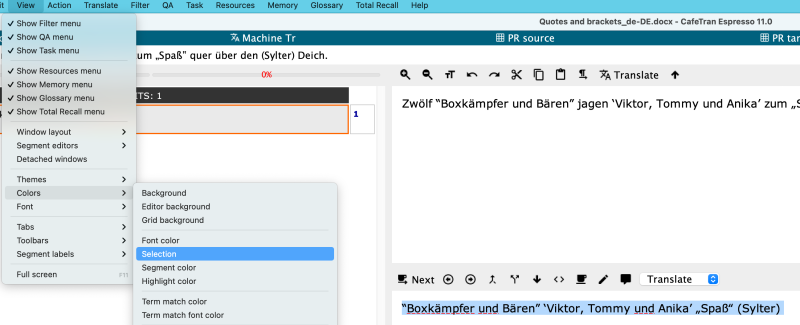
BTW: In my opinion, CafeTran Espresso should be shipped with the appropriate looks per OS.
| | | | Wolfgang Schoene 
França
Local time: 03:31
Membro (2007)
inglês para alemão
+ ...
| Selection colour | Jan 9, 2022 |
German Dutch Engineering Translation wrote: If you want to use the Mac selection colour on your Mac, it's b4d8fd. You can set it via the View menu. 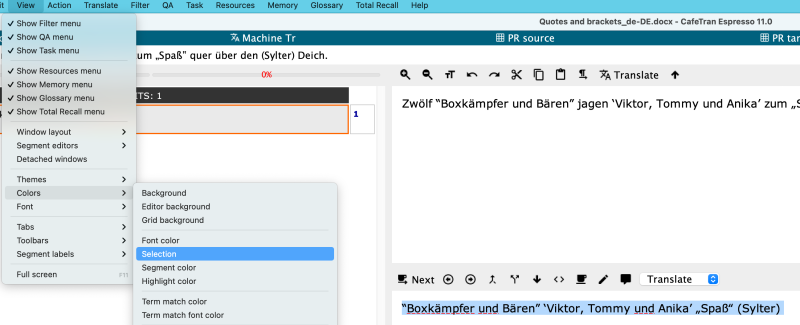 BTW: In my opinion, CafeTran Espresso should be shipped with the appropriate looks per OS.
Hi Hans
I can follow you till Selection in the View menu, but where can I set b4d8fd??
| | | | | Native OS look | Jan 9, 2022 |
Thanks, Hans.
Yes, I agree.
A lot of first-experience complaints seem to come from the different initial look, when it can be set up to blend in so well with three OSes, which is not a mince feat.
| | |
|
|
|
| | Wolfgang Schoene 
França
Local time: 03:31
Membro (2007)
inglês para alemão
+ ...
German Dutch Engineering Translation wrote: 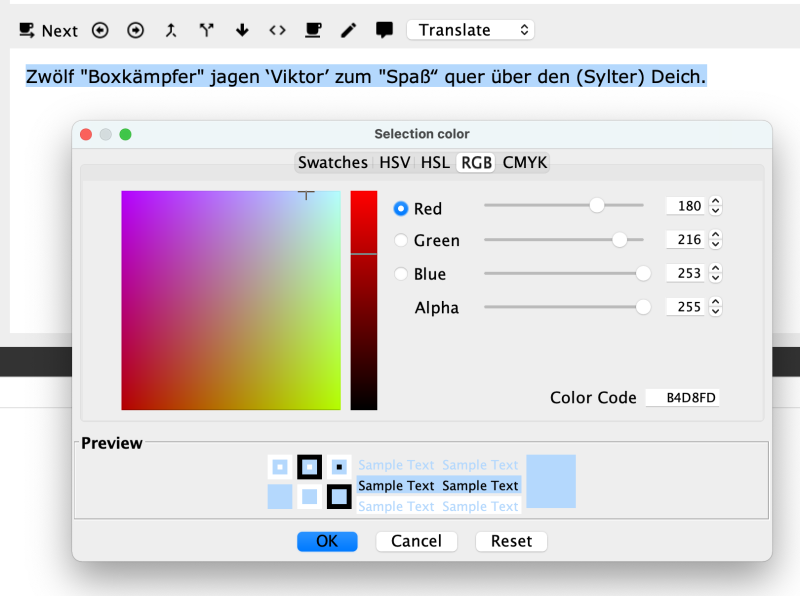
| | | | Mr. Satan (X)
inglês para indonésio
| Doesn’t work on my Linux box | Mar 5, 2022 |
Unfortunately, this didn’t really do anything. Even after setting CafeTran to use GTK look and feel, and enabled dark mode, the UI failed to blend in with the rest of my Linux apps. After fiddling around, the fix was to edit my ~/.profile file and add this thingamajig in it:
export _JAVA_OPTIONS='-Dawt.useSystemAAFontSettings=on -Dswing.aatext=true -Dswing.defaultlaf=com.sun.java.swing.plaf.gtk.GTKLookAndFeel -Dswing.crossplatformlaf=com.sun.java.swing.plaf.gtk.GTKLookAndFeel'
What this does, is it forces all Java programs to use your current GTK theme. IOW, global override. So for example, if you have OmegaT installed alongside CafeTran, it will also force it to blend in with your system. And it works better than OmegaT’s built-in GTK+ theming, IMHO.
Result:

[Edited at 2022-03-05 15:41 GMT]
| | | | | Re: Doesn’t work on my Linux box | Mar 6, 2022 |
Hello Novian,
Did you launch CafeTran via the JAR file with a command like java -jar /.Cafetran.jar by any chance? Setting options in ~/.profile shows you might be using the system Java.
CafeTran integrates a Java OpenJDK server that does not rely on external (system) Java installations, and it is recommended to make the "Cafetran"
file executable and run that instead.
It uses java -Dawt.useSystemAAFontSettings=on -Dswing.aatext=true as run options.<... See more Hello Novian,
Did you launch CafeTran via the JAR file with a command like java -jar /.Cafetran.jar by any chance? Setting options in ~/.profile shows you might be using the system Java.
CafeTran integrates a Java OpenJDK server that does not rely on external (system) Java installations, and it is recommended to make the "Cafetran"
file executable and run that instead.
It uses java -Dawt.useSystemAAFontSettings=on -Dswing.aatext=true as run options.
Also, some of the settings I describe above require an application restart (if there is a dialog inviting you to do so). ▲ Collapse
| | |
|
|
|
Mr. Satan (X)
inglês para indonésio
Jean Dimitriadis wrote:
CafeTran integrates a Java OpenJDK server that does not rely on external (system) Java installations, and it is recommended to make the "Cafetran"
file executable and run that instead.
That’s exactly how I launch the program lol. To be fair, OmegaT didn’t integrate well with my system either. After I added that variable to my ~/.profile file, it fixed the integration issue for both CafeTran and OmegaT, and it should do that to all Java apps I may install in the future too.
Also, some of the settings I describe above require an application restart (if there is a dialog inviting you to do so).
I tried to fix this issue in my spare time for several weeks, so my PC should got several system reboots even. 
| | | |
Alright, thanks for this contribution, it might be useful to apply this in case the original instructions don't work, which might be dependent on the Linux distribution!
| | | | To report site rules violations or get help, contact a site moderator: You can also contact site staff by submitting a support request » Tip: How to get a Windows/MacOS/Linux look | TM-Town | Manage your TMs and Terms ... and boost your translation business
Are you ready for something fresh in the industry? TM-Town is a unique new site for you -- the freelance translator -- to store, manage and share translation memories (TMs) and glossaries...and potentially meet new clients on the basis of your prior work.
More info » |
| | Anycount & Translation Office 3000 | Translation Office 3000
Translation Office 3000 is an advanced accounting tool for freelance translators and small agencies. TO3000 easily and seamlessly integrates with the business life of professional freelance translators.
More info » |
|
| | | | X Sign in to your ProZ.com account... | | | | | |