| Страниц в теме: < [1 2] | Poll: Do you take any measures to prevent eye strain from working at a screen? Автор темы: ProZ.com Staff
|
|---|
But I've considered simply closing my eyes while working for less-discerning customers.
I must say I miss the days of yellow-on-black WordPerfect 5.1...
| | | | Nohkyung Park 
Южная Kорея
Local time: 22:10
английский => корейский
For years, I have been using an anti-glare widescreen LED monitor and next to my desk, there is a tall speaker on the top of which a slim 10 W LED stand (white light) is throwing light all over the the monitor and I do not use the room light. It was distracting in the beginning and I had to get my back straight intentionally to avoid it. Trade-off between distracting and relaxation in my eyes. Fortunately, I enjoy hunkering down on my wooden chair while working. I also do not forget blinking fro... See more For years, I have been using an anti-glare widescreen LED monitor and next to my desk, there is a tall speaker on the top of which a slim 10 W LED stand (white light) is throwing light all over the the monitor and I do not use the room light. It was distracting in the beginning and I had to get my back straight intentionally to avoid it. Trade-off between distracting and relaxation in my eyes. Fortunately, I enjoy hunkering down on my wooden chair while working. I also do not forget blinking from time to time. After all, there is no problem now.
[Edited at 2017-03-27 13:49 GMT] ▲ Collapse
| | | | | It's a combination of things | Mar 27, 2017 |
I've been using f.lux on my monitor for years, and recently ordered (but haven't yet started using) some computer glasses from Felix Gray which are not prescription but also should help block the blue light and give a bit more magnification.
I work as large as I can on the screen and usually take frequent breaks so that I'm not constantly staring at the screen.
| | | | Dareth Pray 
США
Local time: 06:10
Член ProZ.com c 2011
французский => английский
+ ...
| Gamer glasses! | Mar 27, 2017 |
Yes! I wear gamer glasses. They are a life saver! I can't recommend them more highly. They were designed for video gamers who spend their lives in front of a screen (kind of like translators). The lenses are amber tinted and the difference is night and day. I was having spasms in my forehead from eye strain before I got them.
| | |
|
|
|
Timothy Wood 
США
Local time: 07:10
Член ProZ.com c 2005
немецкий => английский
+ ...
| Reply to poll about eye strain | Mar 27, 2017 |
1) I use a large monitor that connects to the computer.
2) The monitor has various settings of brightness and even a pre-set mode to prevent eye strain. I use that mode, which is a sort of dimmer.
3) I work next to windows; so, I can look at side regularly in order to regularly adjust the distance of my eyes' focus.
Hope that helps!
| | | | | | | Measures taken | Mar 28, 2017 |
- Use an external LCD monitor (currently 24 inch, but I am thinking of upgrading to an even larger one) along with other external peripherals attached to my laptop
- Install an anti-blue light screen filter to my LCD monitor
- Install a freeware called f.flux that is said to "save your eyes by making your display's brightness adapt to the time of day" (and I have found the claim to be true)
- Increase the zoom level at which I view websites, documents (Word, PDF etc), etc
... See more - Use an external LCD monitor (currently 24 inch, but I am thinking of upgrading to an even larger one) along with other external peripherals attached to my laptop
- Install an anti-blue light screen filter to my LCD monitor
- Install a freeware called f.flux that is said to "save your eyes by making your display's brightness adapt to the time of day" (and I have found the claim to be true)
- Increase the zoom level at which I view websites, documents (Word, PDF etc), etc
- For applications where the zoom level can't be changed (such as the CAT tool), I set it up (if possible) with a larger font size.
That's about it. ▲ Collapse
| | | | Mario Freitas 
Бразилия
Local time: 10:10
Член ProZ.com c 2014
английский => португальский
+ ...
| Several, but none of them entirely efficient | Mar 28, 2017 |
1) Correct distance between screen and eyes.
2) Correct brightness level.
3) Trying not to spend more than 8 hours a day in front of the G.D. thing.
4) Standing up and staying away from it about 10 minutes per hour.
5) Being aware that no matter what measures you adopt, it's still harmful for your eyes and WILL cause future issues.
| | |
|
|
|
Mario Freitas 
Бразилия
Local time: 10:10
Член ProZ.com c 2014
английский => португальский
+ ...
Dareth Pray wrote:
Yes! I wear gamer glasses. They are a life saver! I can't recommend them more highly. They were designed for video gamers who spend their lives in front of a screen (kind of like translators). The lenses are amber tinted and the difference is night and day. I was having spasms in my forehead from eye strain before I got them.
I had never thouhgt of that! Excellent idea, Dareth!
| | | | | Страниц в теме: < [1 2] | To report site rules violations or get help, contact a site moderator: You can also contact site staff by submitting a support request » Poll: Do you take any measures to prevent eye strain from working at a screen? | Anycount & Translation Office 3000 | Translation Office 3000
Translation Office 3000 is an advanced accounting tool for freelance translators and small agencies. TO3000 easily and seamlessly integrates with the business life of professional freelance translators.
More info » |
| | Protemos translation business management system | Create your account in minutes, and start working! 3-month trial for agencies, and free for freelancers!
The system lets you keep client/vendor database, with contacts and rates, manage projects and assign jobs to vendors, issue invoices, track payments, store and manage project files, generate business reports on turnover profit per client/manager etc.
More info » |
|
| | | | X Sign in to your ProZ.com account... | | | | | |