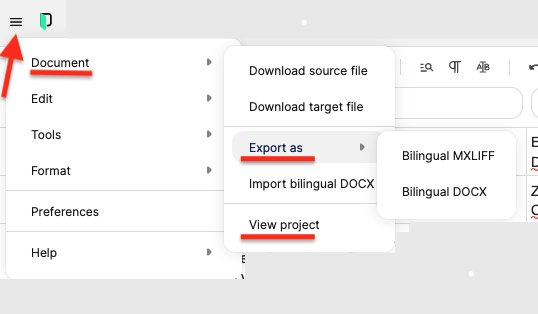| Pages in topic: < [1 2 3] > | No chance of using Phrase's TM when downloading bilingual files in xliff or bilingual docx format? Thread poster: expressisverbis
|
|---|
Zea_Mays wrote: Thomas T. Frost wrote:
In November, everything was as usual. November is a long time ago...  Most of the partly very unuseful changes happened in the first week of December. Happy next QA in Phrase! 😠
Wonderful. I can't wait. When Phrase and Memsource merged, I worried about what sort of wreckage it might lead to, and it seems we're beginning to see the results now.
| | | | expressisverbis
Portugal
Local time: 21:20
Member (2015)
English to Portuguese
+ ...
TOPIC STARTER | Yes, it was the "normal procedure" | Dec 19, 2023 |
Stepan Konev wrote: Just like Thomas, I have never seen a task that can't be downloaded. Those tasks become available after you check the file. Even though the client's TMs are not available to you, you still can pretranslate and download your file for translation in the desktop version. Once you open the file in Desktop Editor, you can at any time navigate to the cloud by clicking Document - View Project (in the Desktop Editor). 
Thank you, Stepan.
I know those steps and it was the "normal procedure" I always have followed.
I think the whole problem has also to do with the way I receive the job.
As soon as I accept the task on the company's project management platform, I login into Phrase TMS and when doing so, I go straight to the Web Editor without having to check the file. The layout of Web Editor is a bit different now, as Zea explained it.
Well, I was told that because this company has merged with another one, Phrase seems to be their "official" CAT tool now.
| | | |
Maybe they should have called it Memscourge instead.
| | | | Stepan Konev 
Russian Federation
Local time: 23:20
English to Russian
| Phrase versions | Dec 19, 2023 |
I think the best thing you can do is to insist that your client makes the discussed options available to you for you to be able to translate files in Desktop Editor. You don't need even tell them that you want to use a third-party CAT tool. You need an mxliff file just for the desktop editor. By the way, here is the difference between the current and earlier versions layout. Only check marks seem ... See more I think the best thing you can do is to insist that your client makes the discussed options available to you for you to be able to translate files in Desktop Editor. You don't need even tell them that you want to use a third-party CAT tool. You need an mxliff file just for the desktop editor. By the way, here is the difference between the current and earlier versions layout. Only check marks seem different.
 ▲ Collapse
| | |
|
|
|
expressisverbis
Portugal
Local time: 21:20
Member (2015)
English to Portuguese
+ ...
TOPIC STARTER
Stepan Konev wrote: I think the best thing you can do is to insist that your client makes the discussed options available to you for you to be able to translate files in Desktop Editor. You don't need even tell them that you want to use a third-party CAT tool. You need an mxliff file just for the desktop editor. By the way, here is the difference between the current and earlier versions layout. Only check marks seem different. 
I know that, Stepan. I have already done that. I asked them if there was any chance to have the files exported option enabled and work with any bloody CAT tool or even with Phrase Desktop Editor.
They answered me what I have indicated firstly in this topic:
"If required, we can download bilingual files in xliff or bilingual docx format and send them to the translators. But in this case, there is no chance of using Phrase's built-in memory."
And they also added:
"As far as our use of Phrase is concerned, unfortunately we're limited by the rules of (new company) has given us, we can't change that.
No other translator has given us this feedback, but I agree with you, it limits the translator's scope of action...
On the other hand, if you have any problems, doubts or anything else, we can give you back access to Phrase so that you can access your translation, that's not a problem for us."
I can interpret this as "Take it or leave it, Sandra."
The issue is not Phrase or Memsource, but the way this new company is "forcing" us to use this tool the way they want only.
[Edited at 2023-12-19 15:53 GMT]
| | | | Stepan Konev 
Russian Federation
Local time: 23:20
English to Russian
| Contact Phrase support | Dec 19, 2023 |
Ok then you can just contact the Phrase support team. Without any details, just tell them like "I am new to Phrase. My client sent me a file but I want to translate it in a desktop editor. How do I download my file in mxliff format for the Desktop Editor? The download option seems greyed out on my side. Is it me missing something or is it on the client's side to choose?"
At least they would tell you what you can do.
| | | | Samuel Murray 
Netherlands
Local time: 22:20
Member (2006)
English to Afrikaans
+ ...
expressisverbis wrote:
As soon as I accept the task on the company's project management platform, I login into Phrase TMS and when doing so, I go straight to the Web Editor without having to check the file.
I, too, sometimes get Phrase jobs in which the client-supplied URL takes me directly to the web editor, with no option to access the file list.
| | | | Stepan Konev 
Russian Federation
Local time: 23:20
English to Russian
| Document tab in Editor for web | Dec 19, 2023 |
Samuel Murray wrote:
I, too, sometimes get Phrase jobs in which the client-supplied URL takes me directly to the web editor, with no option to access the file list. I receive such URLs too, but there always is a tab called 'Document'. Can you click it and then select 'View project'? What happens then?

[Edited at 2023-12-19 20:49 GMT]
| | |
|
|
|
Zea_Mays 
Italy
Local time: 22:20
Member (2009)
English to German
+ ...
| new interface | Dec 19, 2023 |
@Stepan, it seems you are using a version with the old interface.
Here's how it looks now with the new hamburger menu.
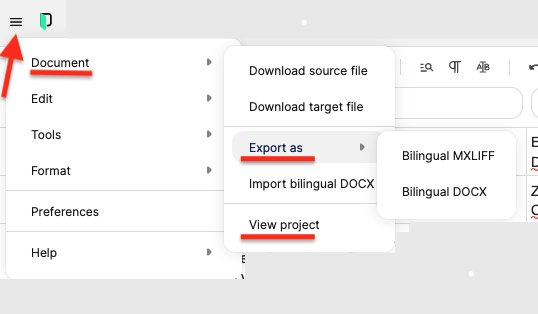
| | | | expressisverbis
Portugal
Local time: 21:20
Member (2015)
English to Portuguese
+ ...
TOPIC STARTER
Zea_Mays wrote: @Stepan, it seems you are using a version with the old interface. Here's how it looks now with the new hamburger menu. 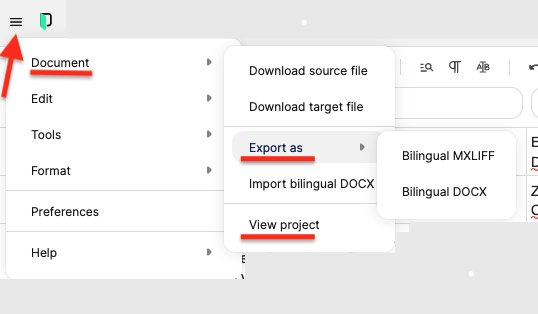
I'm reading your last posts only now.
Zea's screenshot is the version I got, except that I didn't have on "Document" all those options activated.
"Download source file" and "Download target file" I simply didn't see them (they disappeared!?), and "Export as" and "Import Bilingual" options were greyed out.
Thank God you could understand me. I was starting to feel a bit uncomfortable, because I thought I was talking an absolute and utter rubbish at the beginning of this thread.
[Edited at 2023-12-19 23:02 GMT]
[Edited at 2023-12-19 23:57 GMT]
| | | | Stepan Konev 
Russian Federation
Local time: 23:20
English to Russian
| Just a screenshot | Dec 20, 2023 |
Zea_Mays wrote:
@Stepan, it seems you are using a version with the old interface. No, I am not using it. I just took a screenshot from the internet. I only use Desktop Editor as shown above (current version 23.54.1).
Ok, now I see, the web editor UI is different now. But it doesn't matter for what I am saying. Even in the new version I still can see the View project button. What I am trying to understand is what happens when someone with inactive options clicks it. Is it greyed-out or not available too?
| | | | Zea_Mays 
Italy
Local time: 22:20
Member (2009)
English to German
+ ...
| "View project" | Dec 20, 2023 |
expressisverbis wrote:
Zea's screenshot is the version I got, except that I didn't have on "Document" all those options activated.
"Download source file" and "Download target file" I simply didn't see them (they disappeared!?), and "Export as" and "Import Bilingual" options were greyed out.
Is the option "View project" greyed out as well? If not, as Stepan already asked, what do you see when clicking on that option?
(Again, I would insist on having those features enabled.)
| | |
|
|
|
expressisverbis
Portugal
Local time: 21:20
Member (2015)
English to Portuguese
+ ...
TOPIC STARTER | I no longer have access | Dec 20, 2023 |
Zea_Mays wrote: expressisverbis wrote:
Zea's screenshot is the version I got, except that I didn't have on "Document" all those options activated.
"Download source file" and "Download target file" I simply didn't see them (they disappeared!?), and "Export as" and "Import Bilingual" options were greyed out. Is the option "View project" greyed out as well? If not, as Stepan already asked, what do you see when clicking on that option? (Again, I would insist on having those features enabled.)
I no longer have access to the file in Web Editor, but as soon as they send me another job, I'll post a screenshot here.
And to be honest, I can't remember if this option was enabled or not... I sent the task last Friday, after posting this topic.
Yes, I've already managed to get one of the PMs working on another client account to give me access to these functions.
Many thanks to you and Stepan for helping me!
| | | | Samuel Murray 
Netherlands
Local time: 22:20
Member (2006)
English to Afrikaans
+ ...
| A guess (not a very good one) | Dec 20, 2023 |
Stepan Konev wrote:
What I am trying to understand is what happens when someone with inactive options clicks it. Is it greyed-out or not available too?
I can't answer that question either, since I don't have an active job running, but I did do a Phrase job in the past month, and I still have access to the job, in "readonly" mode. Not all agencies allow you to access old jobs, though -- some of them disable your user account between jobs.
For the most recent job, I used export DOCX and import DOCX when I did the translation, and those options were both on the Document menu. There was also an option to export MXLIFF but not an option to import MXLIFF. I don't recall there being any greyed-out menu items.
I'm assuming the MXLIFF export option is there for people who want to use the offline editor, who then "upload" their translations by synchronizing the project from within the offline editor (looking at Stepan here), which is why there is no MXLIFF upload option.
If I visit this project again, it is in "readonly" mode, and now the DOCX and MXLIFF export options are no longer present on the Document menu. The only options remaining on the Document menu are to download the source file, the target file (both in the original formats only), and to view the project. This could simply because this is how readonly mode works, though. It doesn't necessarily tell us what the menus would have looked like if this was an active project with export/import disabled.
I can still download an MXLIFF file, by clicking Document > View Project, then selecting the file in the list, and then clicking the big Download button.
| | | | Samuel Murray 
Netherlands
Local time: 22:20
Member (2006)
English to Afrikaans
+ ...
| Accessing the online TM offline | Dec 20, 2023 |
expressisverbis wrote:
I was told the following:
"If required, we can download bilingual files in xliff or bilingual docx format and send them to the translators. But in this case, there is no chance of using Phrase's built-in memory."
Rereading your (Sandra's) post, it occurs to me that perhaps the client meant that THEY could export the files in those formats (or in other XLIFF formats), so that you can translate it in e.g. Trados or MemoQ, but that the Phrase TM would then not be available. What I'm wondering (Stepan), is whether the online TM is available for the translator in the offline Phrase editor. In other words, is the online TM available to offline translators as long as they use Phrase's own editor? I understand that you'd still be unable to access the TM unless you use the Phrase editor, but it would be a step in the right direction.
| | | | | Pages in topic: < [1 2 3] > | There is no moderator assigned specifically to this forum. To report site rules violations or get help, please contact site staff » No chance of using Phrase's TM when downloading bilingual files in xliff or bilingual docx format? | Wordfast Pro | Translation Memory Software for Any Platform
Exclusive discount for ProZ.com users!
Save over 13% when purchasing Wordfast Pro through ProZ.com. Wordfast is the world's #1 provider of platform-independent Translation Memory software. Consistently ranked the most user-friendly and highest value
Buy now! » |
| | Trados Business Manager Lite | Create customer quotes and invoices from within Trados Studio
Trados Business Manager Lite helps to simplify and speed up some of the daily tasks, such as invoicing and reporting, associated with running your freelance translation business.
More info » |
|
| | | | X Sign in to your ProZ.com account... | | | | | |